Instructions
The Front Page displays All Mizmors/Psalms of the Sefer Tehillim.
Each Mizmor is represented by a button.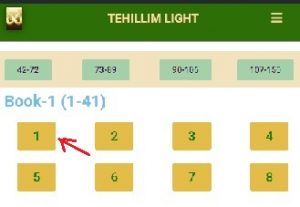
Click/Tap a button to proceed.
…
The Next page displays ALL verses for the selected Mizmor.
Verses with prepared commentaries are marked with a PLUS SIGN (+) to the right of the Heading text.
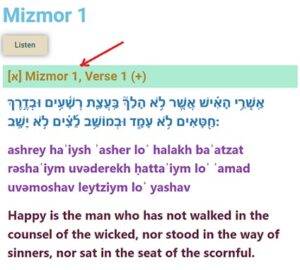
Click/Tap the TEXT PART of the Verse Header to display ALL commentaries for the selected Verse.
If the Plus Sign (+) is missing, it means that NO commentaries where prepared for this verse, therefore there is nothing to display and Click/Tap is ignored.
IMPORTANT!
Click/Tap exactly on the TEXT AREA of the Header in order to proceed to the page with the commentaries.
If the click/tap is performed outside of the text area, it is ignored and the page with commentaries will not be opened!!!
…
The Next page displays ALL commentaries for the selected Verse.
Commentaries are arranged by Author.
At the End of the Commentaries Page, the Hebrew Words of interest are also displayed.
…
Use the BACK ARROW of the Browser, to Return to the Previous Page.
Click/Tap the Home Icon on the left side of the Page Header, to Return to the Front Page of this website.
Click the Menu Icon on the right side of the Page Header, to find information about the Authors of the Sefer Tehillim, The structure of the Safer Tehillim and Etymology of words TEHILLIM and MIZMOR.
============================================================================================================================
AlephBet.
The Top panel displays the Letter and its Hebrew name.
Click/Tap on this panel and it will FLIP, showing the other side,
where you will find the English translation of its name.
Click/Tap on the Listen button, to watch a video with a Kabbalistic interpretation of this letter.
To FLIP the Top panel back, Click/Tap at any place OUTSIDE this panel.
NOTE: When working with a mouse, in order to FLIP the panel,
Hover In and Out of the panel.